Quick start guide to creating your ebook in 10 minutes or less using Canva. Transform your ideas and plain text into a elegantly designed eb...
Quick start guide to creating your ebook in 10 minutes or less using Canva. Transform your ideas and plain text into a elegantly designed ebook your prospects and customers will love!
--------------------------------
Recommended Videos:
Winning Digital Product Ideas:
Lead Magnets That Convert:
Master Canva In 15 Minutes:
High-Quality Ebook Ideas To Grow Your List Playlist:
B2B Lead Generation Ideas (On a Budget) Playlist:
How to use Canva like a Pro Playlist:
--------------------------------
Table of Contents:
0:00 - Intro
0:31 - Templates
3:03 - Brand Colors
3:46 - Cover Page
8:22 - Visuals
8:44 - Copy-Paste Text (epub)
10:37 - Text Formating
12:35 - Page 'Frame'
14:55 - Icons & Images
18:32 - Examples
18:44 - Links
21:46 - Editable
30:06 - Bonus
30:44 - Outro
Create an ebook (PDF) with Canva: Step-by-step Tutorial
How do you make an ebook for free? Simple! Create an ebook for free using the best ebook creator software - Canva.
In this Canva tutorial for beginners, we’re going to share with you how to create an ebook using Canva. Learn how you can create an ebook fast using the awesome templates Canva has to offer – find ebook ideas.
As you know, an email list is one of the important assets an online business can have. You can grow your email list subscribers by offering something of value to your audience called a lead magnet. Of course, one of the best lead magnets you can offer is an ebook or a playbook.
Here, we’re going to share with you how to write an ebook and make money with it. Learn how you can have a passive income when offering a high-value ebook.
An ebook is a great way to help your ideal customer get started with what they’re planning to do or achieve the results they want. Your ebook would include all the information you'd include in a template, scripts, and insights from your own experience.
You want to teach customers how to think, and then do as much of the work as you can for them. With an ebook like this, you’re providing value to your ideal customers.
Of course, an easy way to create eBook for free is using a free tool called Canva.
Creating an ebook using Canva is so easy. This is because of its wide range of template options; you can create an ebook to sell online fast without even breaking a sweat. Create a professionally-designed ebook with just a few steps.
In this Canva tips and tricks 2021 video, we’ll go through the Canva interface and show you a step-by-step ebook creation guide from the ebook cover to the contents inside your ebook.
When you create an ebook with Canva, the first thing you should do is have all your texts ready so you can just easily copy-paste all of your contents into your ebook. It’s very important that the text of your lead magnet, opt-in offer, or course worksheet is completed before the design process.
So if you want to make money with ebooks and grow your email list, watch this how to create an ebook in canva 2021 so you can make high-quality ebooks as your lead magnet.
--------------------------------
New Here? - Why You Should Keep Watching…
Entrepreneur - Someone who hustles daily to make their vision a reality and bring ideas to life.
If that definition resonates with you, then you’re in the right place. On this channel I’m documenting the entire process of what it takes to build a digital business from scratch sharing the good, the bad, and the ugly of entrepreneurship.
Join a community of hard working entrepreneurs who are committed to building the business they love.
-----------------------------------
Disclaimer: Please note that all recommendations & links are affiliate promotions.
Create an ebook (PDF) with Canva: Step-by-step Tutorial
Video and Tutorial canva tutorial From YouTube
Create an ebook (PDF) with Canva: Step-by-step Tutorial
Video and Tutorial Total Views : Create an ebook (PDF) with Canva: Step-by-step Tutorial From YouTube
1668
Video and Tutorial Rating : Create an ebook (PDF) with Canva: Step-by-step Tutorial From YouTube
4.95
Video and Tutorial Date : Create an ebook (PDF) with Canva: Step-by-step Tutorial From YouTube
2021-02-23 19:30:02
The Video and Tutorial Duration : Create an ebook (PDF) with Canva: Step-by-step Tutorial From YouTube
00:30:58
Video and Tutorial Maker Name for : Create an ebook (PDF) with Canva: Step-by-step Tutorial From YouTube
Jason Whaling Channel
How many people who likes video and tutorial : Create an ebook (PDF) with Canva: Step-by-step Tutorial From YouTube
98
Related Keyword of Create an ebook (PDF) with Canva: Step-by-step Tutorial From YouTube
Jason Whaling,JasonWhaling.com,create an ebook,create an ebook online free,how to create an ebook,how to create an ebook in canva,create an ebook for free,how to create an ebook using canva,create an ebook with canva,how to make an ebook fast,how to make an ebook,how to create an ebook PDF,create an ebook to sell online,how to make an ebook in canva,create an ebook to sell,how to create ebook for free,canva tutorial for beginners,canva tips and tricks 2021
Video and Tutorial Link for Create an ebook (PDF) with Canva: Step-by-step Tutorial From YouTube
https://www.youtube.com/watch?v=oPEPtExSl94
Image of Create an ebook (PDF) with Canva: Step-by-step Tutorial From YouTube
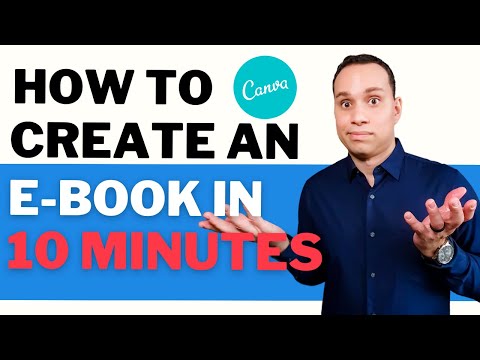
Create an ebook (PDF) with Canva: Step-by-step Tutorial








التعليقات