Keep customers and subscribers engaged using Canva to create awesome worksheets for your online course or lead magnet. 🔥Click Here To Get C...
Keep customers and subscribers engaged using Canva to create awesome worksheets for your online course or lead magnet.
🔥Click Here To Get Canva:
--------------------------------
Recommended Videos:
How To Outsource Work Effectively:
How To Create Fun Text Quotes For Instagram:
Design Opt-In Gifts With Canva:
Playlist:
Playlist:
Playlist:
--------------------------------
Table of Contents:
0:00 - Intro
0:40 - Who Your Worksheet is For
1:09 - Print vs. Digital
2:19 - 1.0) Cover Page
3:08 - 1.1) Module Graphics
3:26 - 1.2) Hyper Linking
3:48 - 1.3) Example Cover #2
4:01 - 1.4) Example Cover #3
4:29 - 1.5) Worksheet Naming
4:41 - 1.6) Shape + Stock Photo Hack
5:26 - 2.0) Work Sheet Pages
6:03 - 2.1) Worksheet Template #1
6:11 - 2.2) Worksheet Template #2
6:27 - 2.3) Worksheet Template #3
6:47 - 2.4) Worksheet Template #4
7:16 - 3.0) Worksheet Pages
7:29 - 3.1) Worksheet Summary Page
8:20 - 3.2) Worksheet Fill In Diagrams
8:34 - 3.3) Diagram Example #1
8:50 - 3.4) Diagram Example #1
9:12 - 3.5) Diagram Example #3
9:32 - 4.0) Completed Worksheet Example (16:9)
11:43 - Bonus Design Hack
Today you are going to learn how to create a worksheet in Canva for your lead magenets, opt-in offers, and online course modules. When it comes to worksheets, it's important to remember that your customer/prospect doesn't really want to do the ""work"" part of the worksheet.
So, before you even open up Canva to learn how to create worksheets & freebies for your online business, it's important to think about the result you want your customer/prospect to enjoy as a result of going through the worksheet you create. It has to be helpful, then beautiful. It's very easy to go crazy with the designs and forget that another person needs to get a benefit out of the worksheet.
This is so vital to understanding How to Make Your Own Worksheets. Once you are clear on what the end result of your worksheet is, you can follow The Step By Step Process I Used to Design Worksheets in Canva for Worksheets detailed in this video tutorial. Plus, all the skills you pick up learning to create worksheet in Canva will translate to all sorts of other projects. Be sure to checkout the playlist above to see everything you can make with Canva.
You can visit my free online course, the Aspire Notebook, over at Jasonwhaling.com for more canva worksheet and slide template packs for your online course so you can start making your internet business today!
You can also use Canva to Design bonus content for your online course to differentiate the bonus content from the normal course content. Watch now to learn how to create worksheet in Canva!
Disclaimer: Please note that all recommendations & links are affiliate promotions.
Create Worksheet in Canva For Your Online Course And Lead Magnets (PDF)
Video and Tutorial canva course From YouTube
Create Worksheet in Canva For Your Online Course And Lead Magnets (PDF)
Video and Tutorial Total Views : Create Worksheet in Canva For Your Online Course And Lead Magnets (PDF) From YouTube
6990
Video and Tutorial Rating : Create Worksheet in Canva For Your Online Course And Lead Magnets (PDF) From YouTube
4.93
Video and Tutorial Date : Create Worksheet in Canva For Your Online Course And Lead Magnets (PDF) From YouTube
2018-03-01 02:17:47
The Video and Tutorial Duration : Create Worksheet in Canva For Your Online Course And Lead Magnets (PDF) From YouTube
00:13:36
Video and Tutorial Maker Name for : Create Worksheet in Canva For Your Online Course And Lead Magnets (PDF) From YouTube
Jason Whaling Channel
How many people who likes video and tutorial : Create Worksheet in Canva For Your Online Course And Lead Magnets (PDF) From YouTube
136
Related Keyword of Create Worksheet in Canva For Your Online Course And Lead Magnets (PDF) From YouTube
Jason Whaling,JasonWhaling.com,create worksheet in canva,how to create worksheets for an online course,using canva to help create your course,create online course worksheets using Canva,how to create worksheets using canva,how to create pdf with canva,design a pdf worksheet for beginners,how to make a pdf for beginners,how to make your own worksheets,how to make a pdf with canva,how to create worksheets,How to design opt-in gifts,how to design a lead magnet
Video and Tutorial Link for Create Worksheet in Canva For Your Online Course And Lead Magnets (PDF) From YouTube
https://www.youtube.com/watch?v=GStp1D1aX1s
Image of Create Worksheet in Canva For Your Online Course And Lead Magnets (PDF) From YouTube
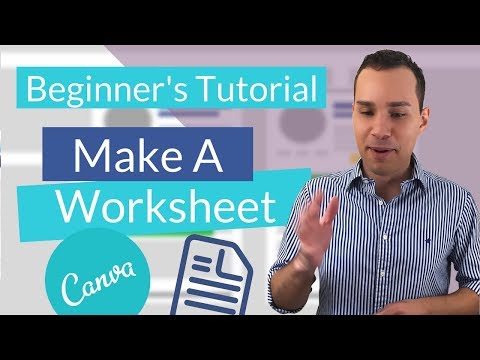
Create Worksheet in Canva For Your Online Course And Lead Magnets (PDF)








I watched all canva tutorials. But how do you create the designs like in google ad videos? Those look advance. Please in future make a video on creating those.
ردحذفDo you download the worksheets as printable pdfs? Thank you
ردحذفI use it to customize images for web design, YouTube Thumbnails, Facebook, and Instagram. But have used it for lots of others things to from postcards to graphics. I love it.
ردحذفThanks for making these videos.
Thank you so much for choosing to use Canva for this, Jason! We appreciate it a lot. <3 Cheers ^eb
ردحذفJason. I looked at lines on mine. I'm using canva for work. It only shows black and white lines though.
ردحذفThanks for this! Can you add fillable spreadsheets that have formulas? I want to add a workable practice tool for budgeting
ردحذفGreat video! Thanks for sharing!
ردحذفThank you so much for that bonus hack! That is perfect for me! :)
ردحذفHi Jason, great video. may I ask you what software/platform you are using to record your Youtube videos? I like the quality of your videos.
ردحذف